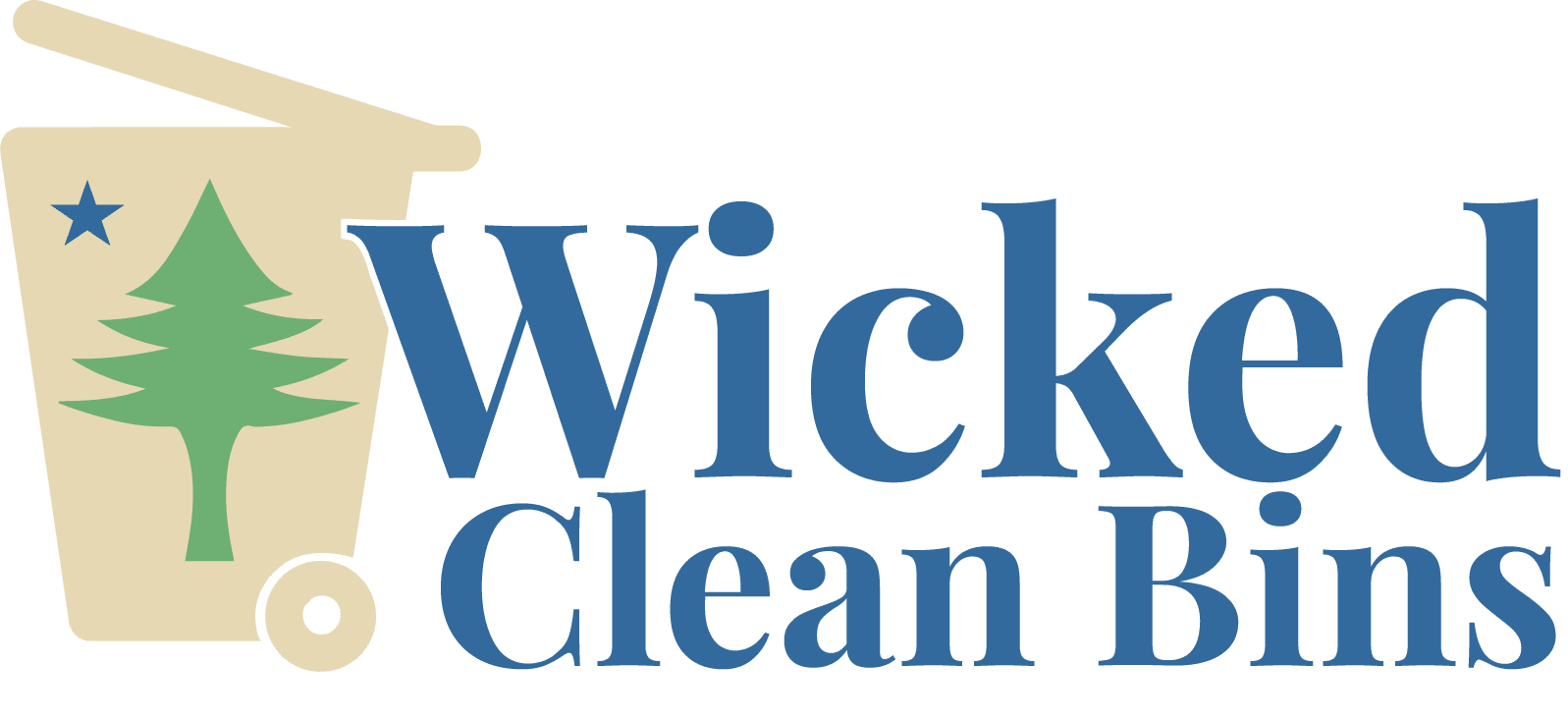Recently, we partnered with My Route Pro to help us provide an incredible customer experience. As part of this experience, there are a few new features that you can use your online account for. Check out some of the features below.
Don’t hesitate to let us know if you have any ideas.
Highlights
- Customers who signed up in 2023 – Logging in for the First Time
- View Upcoming Visits
- Updating your Wallet / Payment Method
- Get $5, Give $5 / Refer a Friend
Logging in for the First Time
⚠️ You only follow this process if you signed up in the year 2023. ⚠️ If you signed up in 2024 or later, sign in using the password you created during sign-up.
- Select the red Login button in the top right of your page or visit WickedCleanBins.com/login.
- Click the Forgot Password link under the username/password fields.
- Enter the email address you used when you signed up and click “Reset Password”.
- Follow the instructions in the email you get.
Need a hand? Give us a ring at 207-962-BINS (2467).
View Upcoming Visits
- Select the red Login button in the top right of your page or visit WickedCleanBins.com/login.
- Login using the email address you used when you signed up and the password you created.
- Click on the “My Visits” button.
Need a hand? Give us a ring at 207-962-BINS (2467).
Updating Your Wallet
- Select the red Login button in the top right of your page or visit WickedCleanBins.com/login.
- Login using the email address you used when you signed up and the password you created.
- In the bar on the left click on “Wallet”.
- Click on “Update Payment Method” and click the “+” button.
- Enter the payment details requested and click “Add Card”.
Important note: Your default card will automatically be used for payment on active subscriptions. Refer a friend and earn account credit!
Need a hand? Give us a ring at 207-962-BINS (2467).
Get $5, Give $5 – Refer a Friend
Loved your service? Want to save money on upcoming services? Refer your friends, neighbors, and community!
For every person who signs up through your link, you get $5 in account credit. Plus, the person you refer will be given $5, too!
- Select the red Login button in the top right of your page or visit WickedCleanBins.com/login.
- Login using the email address you used when you signed up and the password you created.
- In the bar on the left click on “Refer a Friend”.
- From the dropdown select “Wicked Clean Bins”.
- Share your link with your friends and family one of 3 ways:
- Enter an email address
- Copy and paste the URL
- Print or copy and paste the QR Code
- When the person you send it to uses your link, you both will receive $5 to be used towards your subscription.
Credits may be used towards subscriptions and outstanding invoices on your account. They are not transferrable and may not be redeemed for cash.
Need a hand? Give us a ring at 207-962-BINS (2467).